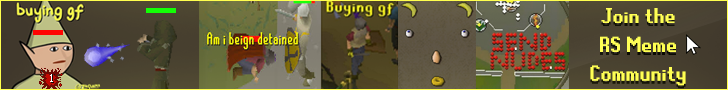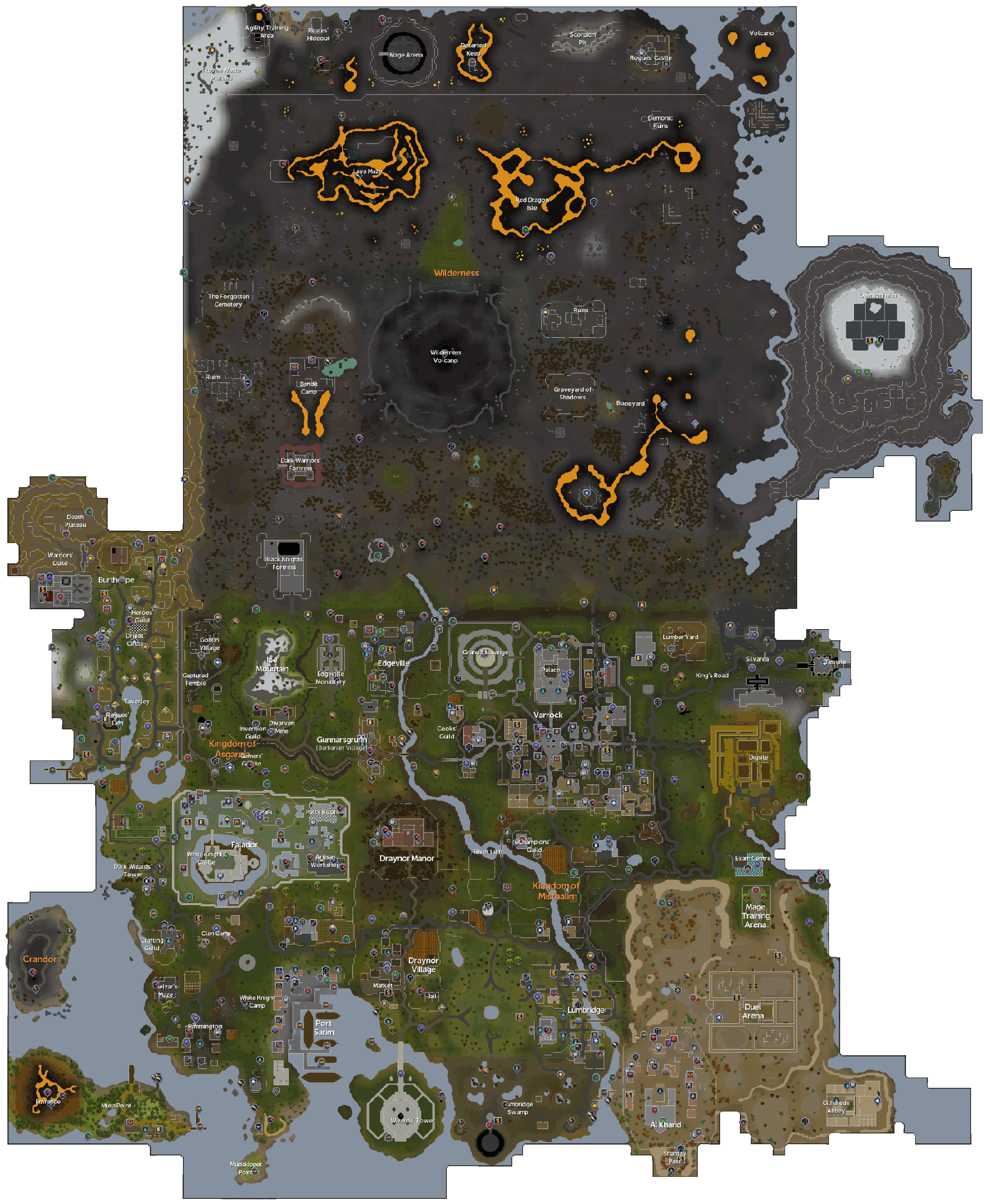(Note: World map view cannot be accessed during combat nor during certain other activities.)
The map is dynamic. Players can search it using keywords to quickly move from one location to another and are free to zoom in and out.
Viewing the "Key" list, found along the left side of the screen, you can see brief descriptions of what each icon represents and choose if you would like those icons presented on the map by selecting or de-selecting the appropriate box. This list can be seen below.
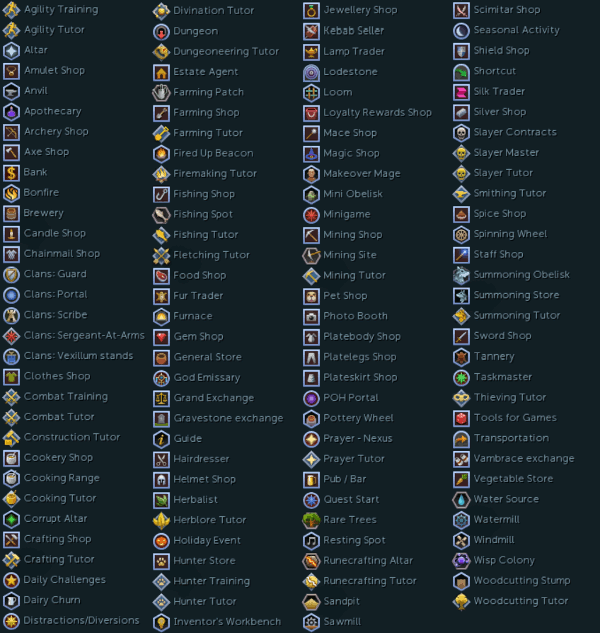
This Map was written by ChathMurrpau. Thanks to Previous writer: Runehq User, as well as Downstrike, Skeletonmat, Nightwing767, Alk12, Sheep01, and Intent Panda for corrections.
This Map was entered into the database on Sat, Sep 10, 2005, at 06:59:28 AM by Fireball0236, and it was last updated on Tue, Dec 05, 2017, at 04:04:45 AM by ChathMurrpau.
If anything is incorrect or missing, or if you have any new information to submit to this database, please submit it to us on our Content Submissions Forums.
If you see this guide on any other site, please report it to us so we can take legal action against anyone found stealing our content. This guide is copyrighted by RuneHQ, and its use on other sites is expressly forbidden. Do not ask if you can use our guides or images, the answer is and always will be NO!
Print this page with images - Back to the Map Index Page - Back to Top