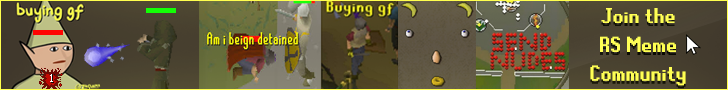If lost or destroyed, a new copy can be obtained from the bookcase in your Player-Owned House made through Construction.
When in your bookcase, this text is called Lighthouse Manual.
Below is the text you can read from within the book.
Lightomatic Deluxe 500 Maintenance, Upkeep and Users’ Manual: Second Edition Thank you for purchasing the Lightomatic Deluxe lighthouse lighting equipment. The following is important user information, and should be read before you put your lightomatic into full use.
Section 1: Specifications
The Lightomatic Deluxe has a maximum viewing range of over 3 nautical miles, in optimal conditions. In foggy or wet weather, visible distance is reduced to approximately 1 nautical mile.
Section 2: Upkeep
The Lightomatic Deluxe uses an advanced system of a torch and lenses to amplify the ambient visible light levels produced by your torch. We recommend all lighthouse keepers ensure that they keep their lens clean and dust free to ensure optimal lighting conditions.
Section 3: Troubleshooting
We have included the following Frequently Asked Questions (FAQs) for users who may have problems with the installation or upkeep of their Lightomatic Deluxe.
1) My lightomatic does not fit its DPM (Deployment Point Mechanism) is there anything I can do to make it fit?
We suggest that users manually inspect their DPMs before purchasing a Lightomatic Deluxe, as you will require a specialist constructor to enlarge your DPM, or may even need to upgrade your lighthouse to a newer version.
2) There does not seem to be any light coming from my Lightomatic Deluxe, help!
If users are not getting light coming from their Lightomatic Deluxe, there are a number of factors that could cause this.
Firstly, check that your LSM (Light Source Module) has been correctly activated. If it is on fire, then it is at optimal functioning capacity. If it is not on fire, you will need to use a tinderbox to light it. If using a tinderbox on your LSM has no effect, your NRLSF (Non Renewing Light Source Fuel) may be at fault. Although we only recommend the use of official Lightomatic NRLSFs (purchased separately) a make do solution can be achieved by using swamp tar on the LSM, which should be capable of restarting the flames when activated with a tinderbox.
NOTE: Use of swamp tar voids your warranty.
3) My LSM works fine, but the visible light at sea is very weak!
If ambient light is at optimal conditions, but is below expected viewable range, there could be a fault with your LALS (Light Amplifying Lens System). If this is the case, please do the following:
a) Ensure that the dark wrapping that the LALS is shipped in has been removed from your LALS. Failure to remove this wrapping can adversely affect your LALS performance.
b) If your LALS should develop a crack, this may affect performance. We recommend purchasing the official Lightomatic LALS Maintenance Pack, or using molten glass upon the LALS may provide a stop gap solution.
NOTE: The use of unauthorized molten glass on your LALS will invalidate your warranty. Should you have any further problems with the operation of your Lightomatic Deluxe, then please contact our service center through our advertisements in the Varrock Herald. If your Lightomatic Deluxe is still under warranty, we will then send an ADE (Authorised Dwarven Engineer) to repair any damage for a nominal fee.
NOTE: By reading our advertisement in the Varrock Herald, you will invalidate your warranty.
Thank you for purchasing the Lightomatic Deluxe.
Lightomatic – the brand you can sometimes trust.
This Data was submitted by: MuH-K0o0o, pingu head, pokemama, Carduel, Alfawarlord, and ChathMurrpau.
If anything is incorrect or missing, or if you have any new information to submit to this database, please submit it to us on our Content Submissions Forums.